Virtual Fretboard Widget
The Virtual Fretboard lets you use the PC Keyboard to generate MIDI input, following this layout:
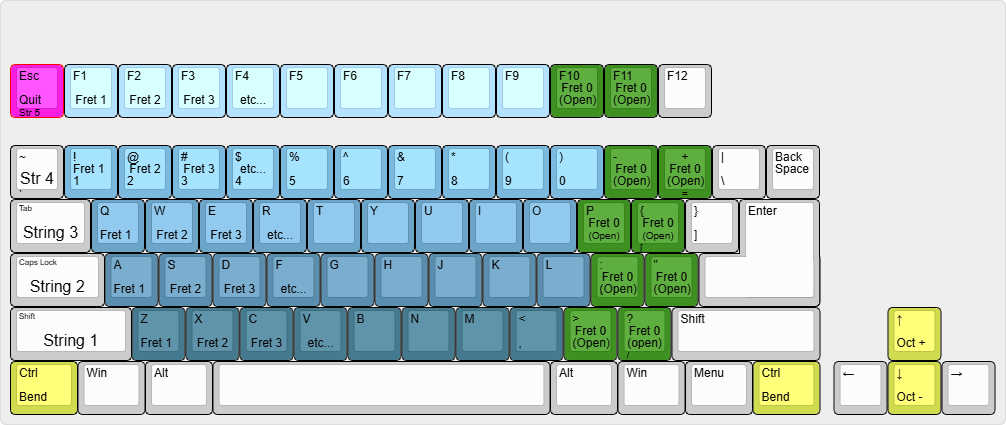
Settings
Show Note Names
Displays note names as they are played.
Shortcuts
Double-click: Activates or deactivates the Virtual Fretboard. When activated, it will capture all your keyboard keystrokes. A yellow outline around your screen will indicate that the Virtual Fretboard is active.Escape: Deactivates Virtual FretboardLeft CtrlorPage Down: Bend downRight CtrlorPage UporSpacebar: Bend up
Common shortcuts (shared across all widgets)
Ctrl + C: Clones the widget, creating a new instance with the same settings.Ctrl + Left Click: Opens the contextual menu for front/back ordering, background transparency, and widget linking options.